Pricing & Plans
Build Your Eye Glasses and Lenses Website Quickly and Easily with the WordPress Lenses Prescription WooCommerce Plugin
- The WordPress Lenses Prescription WooCommerce Plugin is a complete solution for creating an online eyeglasses selling e-commerce store quickly and easily.
- It features popular prescription, select lenses, and their addons, making it easier for customers to purchase.
- By adding this plugin, you can easily increase your sales.
- The plugin offers pre-configured options for fields of lens type products, making it easier for the admin to manage.
- The prescription is visible at the cart page, allowing customers to easily see their order before checking out.
EYE GLASSES PLUGIN
Curios? Take a look.
- Simple Product
- Variable Products
- Unlimited Products
- Bulk Data Listing
POPUP PLUGIN
Fully packed product with all features for great products
- Work With Eye Glasses
- Responsive layout
- 150+ tested Theme
- Free Dedicated Support
- 24/7 Life time Support
Trusted by experts
We serve the best service of our products

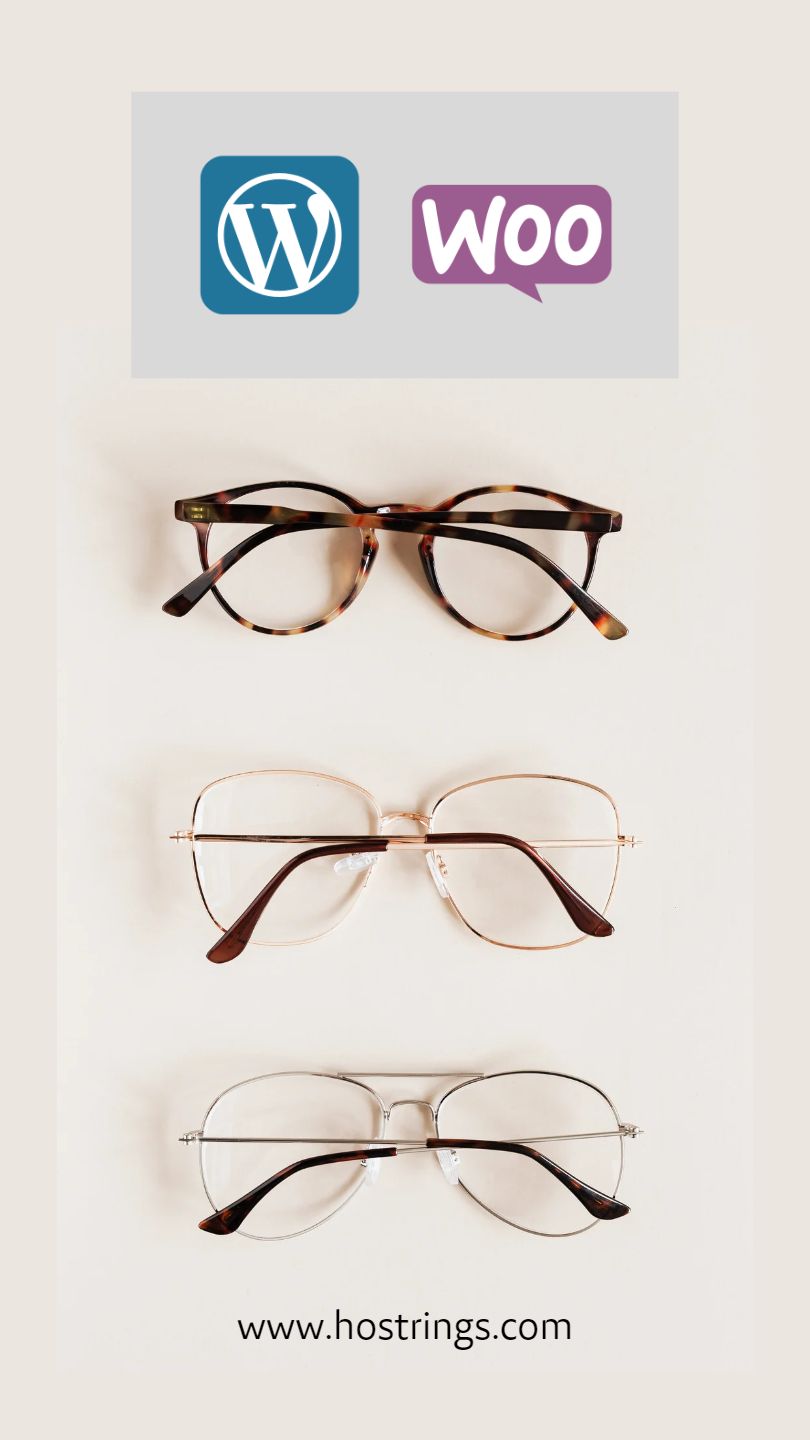
Are you interested in setting up an online eyewear store? With the WooCommerce EYE Glasses and Lenses Prescription WordPress plugin, you can quickly and easily build your eye glasses and lenses website.
GET STARTED NOW
We are here to help you create a fully functional online optical store complete with prescription services. In just two days, you can have your online store up and running and ready to start generating sales.
Get started now
Congratulations on your brand new online eyewear store! Our hassle-free WooCommerce Eyeglass Prescription Plugin allows your customers to easily add their prescription information, making the ordering process simple and straightforward.
Get started now
With your new online store, you can sell your eyewear products like a pro and experience a boost in sales like never before. Take advantage of the advanced features of our plugin and watch your online business thrive.
Get started now
WordPress Eye Glasses and Lenses Prescription WooCommerce Plugin
In the 21st century, online eyewear business is a thriving trend for entrepreneurs. To make your business successful, it is essential to offer customers the ability to purchase precisely what they need. This can be achieved by integrating certain key components into your online eyewear store, such as the WordPress Eye Glasses and Lenses Prescription WooCommerce Plugin.
The WordPress Eye Glasses and Lenses Prescription WooCommerce Plugin is an essential tool for any online eyewear business. With full compatibility with WooCommerce, this plugin provides significant benefits to both customers and store admins. By enabling customers to specify their lens type needs directly on the product page, this plugin streamlines the purchase process and increases customer satisfaction. Meanwhile, admins have full control over these options and can adjust them as necessary from the backend. Overall, this plugin is a must-have for any online eyewear store looking to enhance their customer experience and streamline their operations.
Understanding how the WordPress Eye Glasses and Lenses Prescription WooCommerce Plugin works is essential for your online eyewear store’s success. The plugin allows your customers to specify their detailed lens prescription needs, including category, product/lens type, add to cart, and view cart options. Meanwhile, the admin can take control of the store’s features from the Advanced Lens Prescription tab on the backend.

- Providing Customers with a Frontend ‘Show Lenses’ Feature for Adding Prescription on Eyeglass Lenses Product Detail Page.

- Displaying the Price of Chosen Frames and Lenses to Customers on Product Details Page.

- Empowering Customers to Specify Their Preferred Lens Usage Type with the Following Options: (Distance, Reading, Multifocal, Non-Prescription)

- Providing Two Lens Options for Readers: Readers and Intermediate:
In Summary, it Assists Readers in Choosing Between These Two Options Based on Their Reading Needs.

- Affordably Offering Multifocal Lens Users with Multiple Options to Choose From.

- Allowing Customers to Upload Prescription in Any Image or Document Format, Stored in Admin Orders.

- Facilitating Customers to Add Eyeglass Prescription of All Attributes with Prescription Feature.

- Simplifying the Process for Customers to Select Their Desired Lens Type Based on Their Eyeglass Requirements.

- Assisting Customers in Choosing the Color of Their Lens with Light Adjusting Option and Providing Confirmation of Selection.

- Enabling Customers to Add Desired Tint Strength and Color to Sun Lens Type Glasses with Ease.

- The lens option provides customers with an array of lens options available on your eyeglasses store, along with their corresponding prices.
The price of the lenses varies based on the type of lens that the customer requires.
The lens type options that customers can choose from include:
1. Basic Lenses
2. Most Popular Lenses
3. Advanced Lenses
4.Customize LensesThe Customize Lenses option is specifically designed to enable customers to customize the lenses of their choice according to their specific needs.

- Assisting Customers in Selecting Index Lenses to Meet Their Vision Needs.

- Displaying Prescription Details on Shopping Cart Page to Help Customers Purchase Desired Lens/Frame Type with Accurate Information.

- Providing Customers with the ‘My Account’ Feature to Access Prescription Information on Ordered Lenses

- Log in to your WooCommerce account and navigate to the “Plugins” option.
- Look for the “EYEGLASSES LENS” and click on the “Activate” button next to it.
- That’s it! The plugin is now activated and ready to use.
- How WooCommerce eyeglasses Lens Plugin Option Can Assist Admins with Product Display and Attribute Addition.

- WooCommerce Eyeglasses Lens Plugin Provides Two Product Type Options and Easy Data Duplication for Admins.

- The WooCommerce eyeglasses Lens Plugin provides an additional price option that helps admins easily set and add prices for all lens types and glass options. This feature is available in the admin section of their account, allowing admins to conveniently manage pricing for their products.

- With the WooCommerce Eyeglasses Lens Plugin, admins can easily add sun lens color tints according to their own preferences or the needs of their customers. This feature can be found in the admin section of their account, allowing for easy customization of sun lens options.

- Admins can easily view all eyeglasses prescriptions ordered by customers on the backend of their online store using the WooCommerce eyeglasses Lens Plugin. This feature ensures that admins can verify that the prescription being processed matches the one ordered by the customer.

If you are considering purchasing the WooCommerce eyeglasses Lens Plugin to grow your online eyeglasses store, there are many more features it provides for both customers and admins beyond what has already been discussed.
Feel free to send us a message on Whatsapp
Hostrings has received positive feedback from 2,157 Customers:
Our happy clients say about us
I was looking for a designer who could improve my website. He advised me to redo it because it was not great. He asked me several questions to know what I was doing and what I wanted to do. So we started again from scratch and above all he “moved my old site” so that we could at any time look at the elements that were present. The result was beyond my expectations. Very professional site, a lot of ideas put in place, a really collaborative work. A designer who knows his work very well, who is proactive, who gives very good advice and communicates well. I highly recommend if you want a well done and professional job.

milozebre
France
Hostrings was extremely helpful and patient through the entire process. Websites and technically areas are a weakness of mine. He was able to make the process seamless with explanations along the way. Highly recommend.

cdvitry
United States
Perfect! Delivered before deadline! Saqis is a very hands on web developer and he knows his job well. He’s a patient guy and willing to revise everything accordingly. Enjoyed working with him. Highly recommended to anyone who wants a beautiful professional website. Thank You Hostrings!

jess159
United Kingdom
Frequently Asked Questions
WordPress Eye Glasses and Lenses Prescription WooCommerce Plugin
WooCommerce is a rapidly growing e-commerce development platform that has gained immense popularity for its versatility and robust features. Its open-source nature makes it an excellent choice for budget-conscious individuals looking to create an e-commerce site.
With its user-friendly interface and powerful tools, WooCommerce can provide your online business with the necessary boost to succeed. Furthermore, WooCommerce’s integration with WordPress opens up the door to thousands of plugins, such as the WordPress Eyeglass Prescription Plugin, which is a must-have add-on for eyewear stores. This plugin simplifies the setup process for your e-commerce site and ensures that your shoppers have an unparalleled experience while using your store.
However, it’s essential to understand the ins and outs of the technology and platform you choose to use for your website to make an informed decision. To help with this, we’ve compiled a list of the most frequently asked questions about WooCommerce. With this knowledge, you’ll be well-equipped to make the right choice for your online business.
Still have questions?
WooCommerce provides users with the ability to customize their store themes based on their business goals and preferences. The Customizer feature enables store owners to upload a unique logo or add a backdrop easily.
However, if you want to change the appearance and layout of your theme beyond the theme options available, it is essential to have a basic understanding of CSS and HTML. In some cases, it may be necessary to hire a professional with knowledge of WordPress-specific PHP, who can guide you through the WordPress Codex.
Alternatively, you can use a child theme to modify your parent theme without losing any changes or modifications you make. This approach provides an effective method for altering your theme to your liking.
Yes, WooCommerce offers theme demos for users to test before purchasing. These demos are available on product pages and allow users to preview how the theme will look and function on their website.
If you have concerns about the performance or functionality of a theme, it is recommended that you thoroughly read the theme documentation. This will provide valuable information on the features, capabilities, and requirements of the theme.
Its a digital Product, So we cannot entertain any refund.
Are you wondering if WooCommerce is capable of handling a large number of products on your e-commerce site? The answer is yes! WooCommerce can handle tens of thousands of products with ease. However, the performance of your site depends on both WooCommerce and your web hosting platform.
It’s important to note that WooCommerce requires more memory compared to a standard WordPress installation. Therefore, choosing a good web hosting platform is essential. With the right hosting, you can overcome any performance issues that may arise due to the large number of products you want to sell.
In addition, the WooCommerce team is constantly working to optimize the platform’s performance and make it more efficient. Rest assured that WooCommerce is more than capable of handling a large inventory of products on your online store.
WooCommerce team ensures that all themes are compatible with the latest version of WordPress. It is important to keep your site updated to get support from the core team, and for added security and features.
If you have made a purchase on WooCommerce, downloading your items is a straightforward process. After completing your order, you will see a download link on the Order Received page. Additionally, you will receive a download link via email. Simply click on the link to download your purchased items such as themes, add-ons, and more. You can also visit the website and download your items from there. To view the items available for download, go to your account page and click on the Downloads tab.
To set up your eyewear store with WooCommerce, you need both a product license and a subscription. It’s important to understand the difference between them. A license is a one-time purchase that you make individually, while a subscription is automatically renewed until you cancel it. Functionally, they are similar in many ways.
WooCommerce follows the browser version support guidelines outlined by WordPress.org. You can find these guidelines in the WordPress.org Handbook. The platform is compatible with the latest versions of popular browsers like Firefox, Chrome, Safari, Opera, and Microsoft Edge. To ensure optimal speed and experience with WooCommerce, it is recommended to use the latest browser version.
WooCommerce is a popular e-commerce building tool that offers an array of customizable themes. If you’re using a Storefront Child Theme from WooCommerce.com, you must link your website to WooCommerce.com and activate it before you can update it.
Conclusion
Before you start building your online store with WooCommerce, it’s essential to have a basic understanding of the platform. This knowledge will help you make informed decisions about the best solutions for your store. If you have any questions about WooCommerce themes, features, or plugins, seek professional help.
If you’re looking for WooCommerce development services or premium plugins like the WordPress Eyeglass Prescription Plugin, contact HOSTRINGS. With years of experience, we offer quality services that will enhance your online store’s functionality and appearance.
Contact Us to know more about our Eye glasses and Contact Lens Plugin & related services OR Call us at +92-333-238-1098 to start the process now.






















